Boost Your Sales with Exciting Auctions
Transform your Shopify store with our powerful auction system. Engage customers, create urgency, and maximize profits with our easy-to-use auction platform.
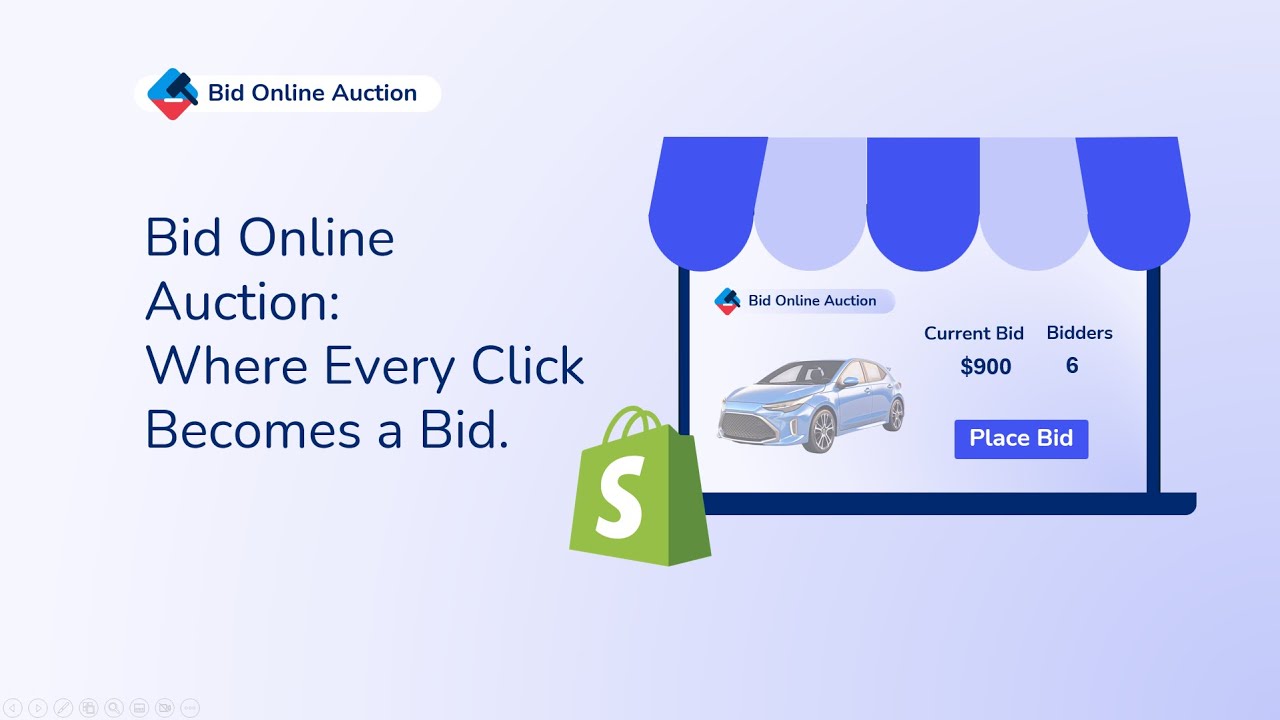
Current Bid
$450.00
Why Choose Bid Online Auction?
We provide the most robust and user-friendly auction solution for Shopify merchants, with powerful features designed to boost your sales and maximize revenue.
Create Urgency
Countdown timers and competitive bidding create a sense of urgency that drives customers to act fast.
Maximize Profits
Let customers compete for your products, often driving prices higher than fixed pricing.
Engage Customers
Our auction platform fosters a competitive environment, encouraging customers to engage with your products and each other.
Buyout Price
Let customers purchase the item instantly at a fixed price to end the auction early. Ideal for time-sensitive buyers who don't want to wait.
Reserve Price Option
Set a minimum price that must be met for the item to be sold. Protects your interests while still engaging bidders.
Popcorn Bidding (Anti-Snipe)
Prevents last-second bidding by extending the auction time when a bid is placed in the final moments. Ensures all bidders have a fair chance.
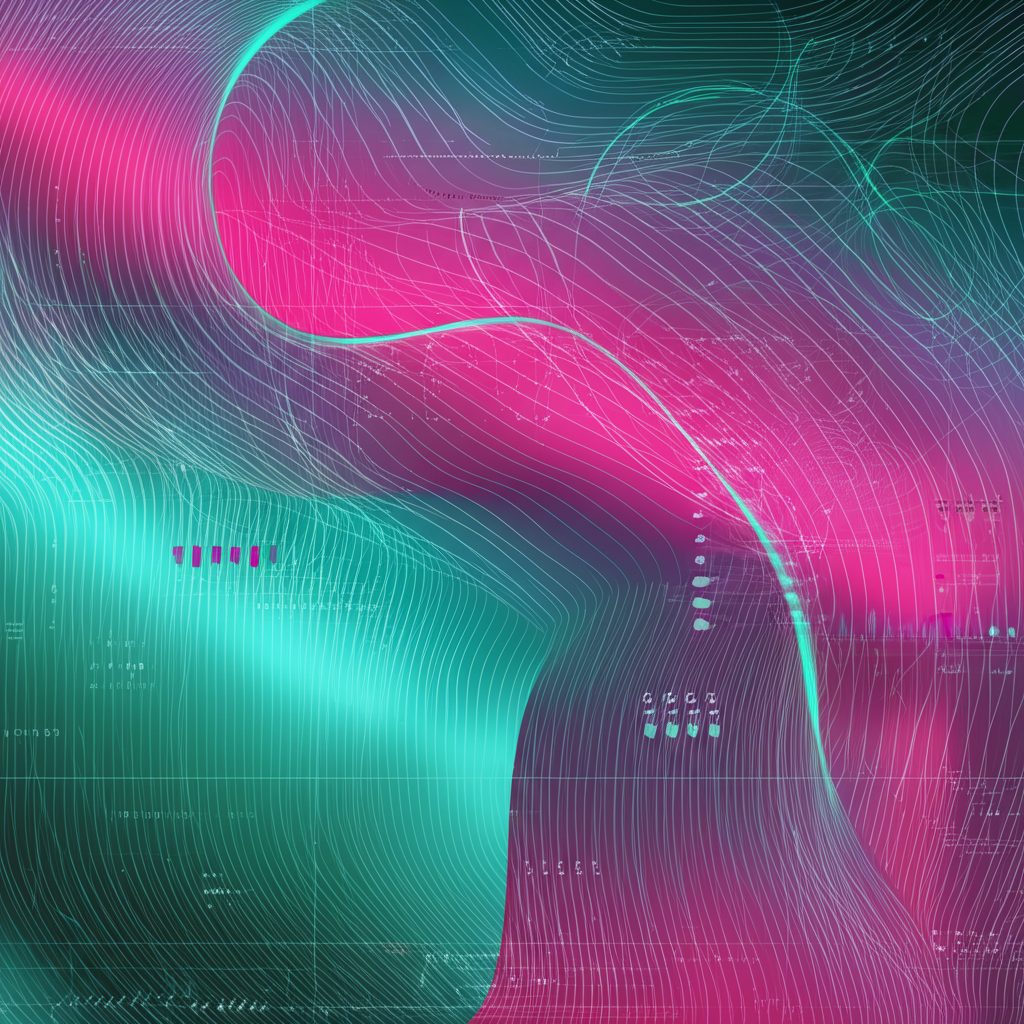
Powerful Features for Serious Merchants
Everything you need to run successful auctions on your Shopify store, built with performance and conversion in mind.
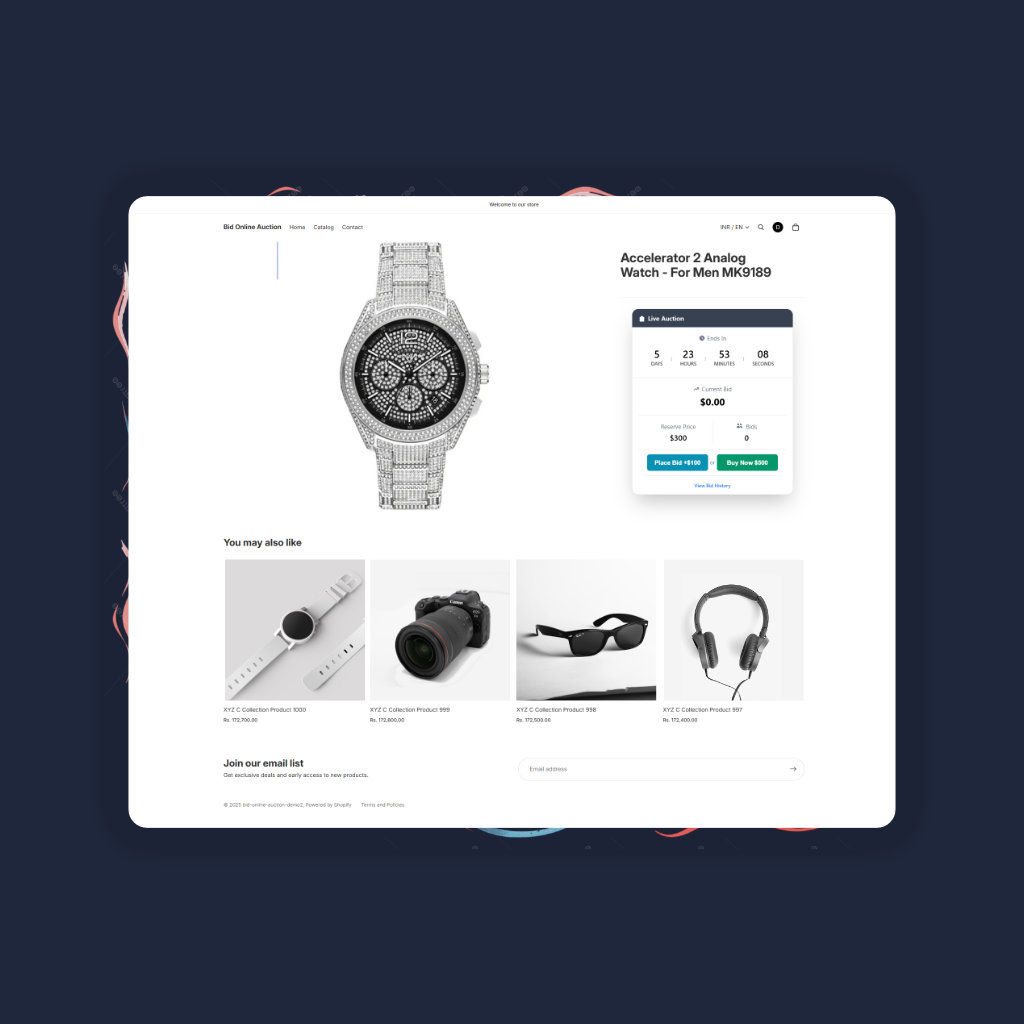
Get started with auctions in minutes
Install from Shopify App Store
Search for 'Bid Online Auction' in the Shopify App Store and install with one click. No coding required.
Enable App Embeds
In your Shopify admin, go to Online Store > Themes > Customize and enable Bid Online Auction in the App Embeds section.
Create Your First Auction
Set start/end dates, starting bid, and optional reserve price. Our intuitive interface makes setup easy.
Watch the Bids Roll In
Your auction will automatically appear on product pages. Customers can bid in real-time, creating excitement.
Simple, Transparent Pricing
Choose the plan that fits your business needs.
Free Plan
Perfect for trying out auctions.
- 1 auction is allowed
- Bid Increment
- Block Positioning
- Highest Bidder Lock
- Multi-Language Support
- Block Designing
- Buyout Price
- Email Notifications
- Start Auction Immediately
- Multiple Auction Creation
- Relist Unsuccessful Auctions
- Reserved Price
- Variant Selection
- Auction on Collection
- Custom Bid
- Edit Email Templates
- End Auction
- Hide Auction Block
- Popcorn Bid (Soft Close)
- Proxy Bid
Pro Plan
For growing businesses scaling their sales.
- 15 auctions are allowed
- Bid Increment
- Block Positioning
- Highest Bidder Lock
- Multi-Language Support
- Block Designing
- Buyout Price
- Email Notifications
- Start Auction Immediately
- Multiple Auction Creation
- Relist Unsuccessful Auctions
- Reserved Price
- Variant Selection
- Auction on Collection
- Custom Bid
- Edit Email Templates
- End Auction
- Hide Auction Block
- Popcorn Bid (Soft Close)
- Proxy Bid
Pro+ Plan
Maximum power with all features included.
- Unlimited auctions are allowed
- Bid Increment
- Block Positioning
- Highest Bidder Lock
- Multi-Language Support
- Block Designing
- Buyout Price
- Email Notifications
- Start Auction Immediately
- Multiple Auction Creation
- Relist Unsuccessful Auctions
- Reserved Price
- Variant Selection
- Auction on Collection
- Custom Bid
- Edit Email Templates
- End Auction
- Hide Auction Block
- Popcorn Bid (Soft Close)
- Proxy Bid
Frequently Asked Questions
Can't find the answer you're looking for? Reach out to our support team.
Ready to Transform Your Store with Auctions?
Start engaging your customers and increasing sales today with Bid Online Auction.
Install for Free