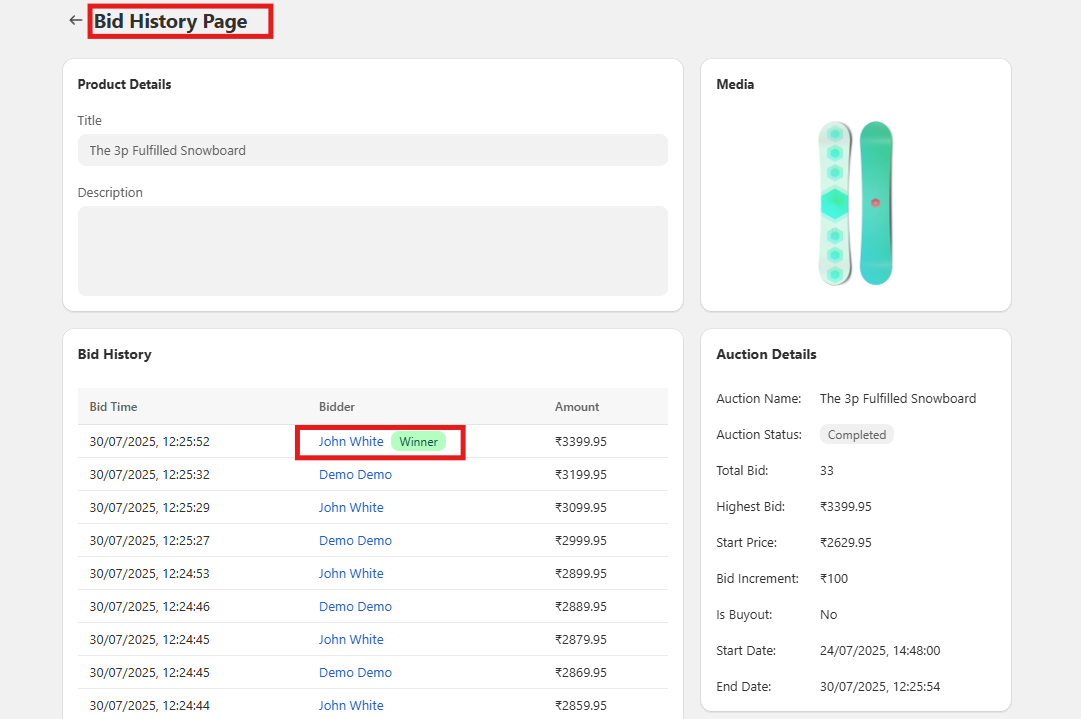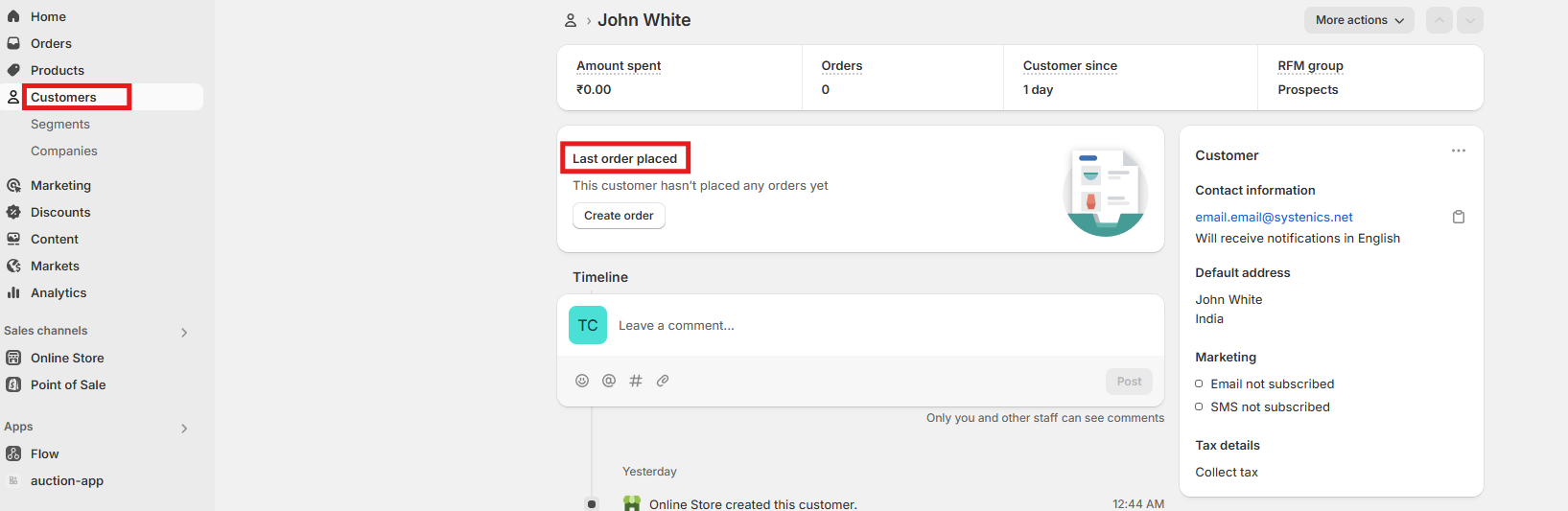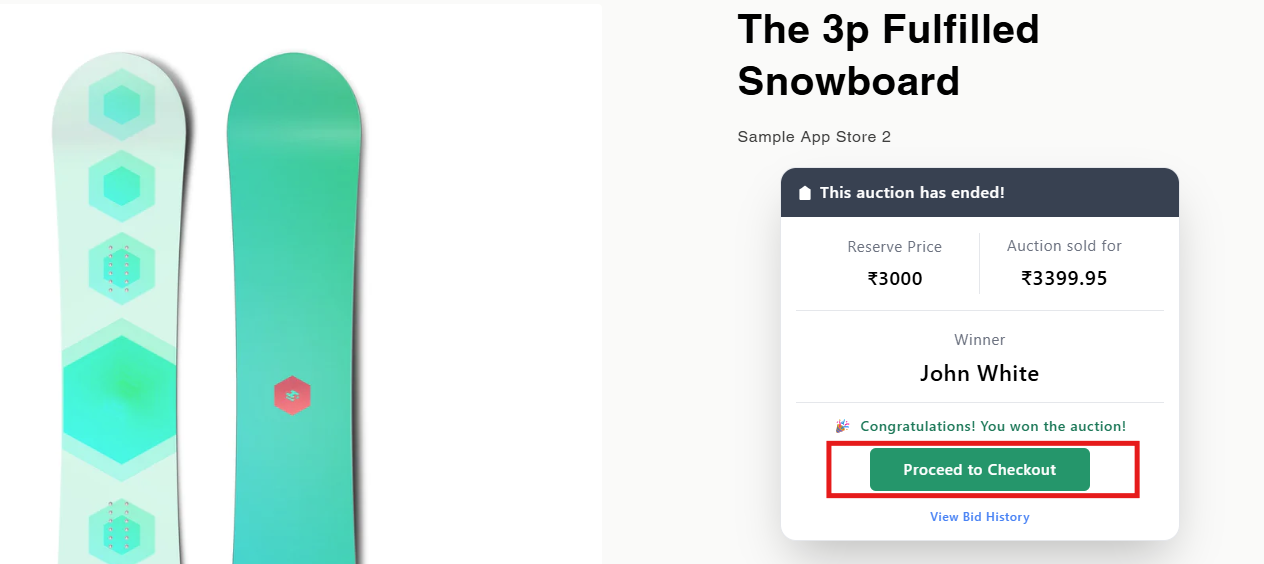Description
Whether the auction ends naturally or is closed early by the admin, if the reserve price is met and the buyout option is either unavailable or unused, the highest bidder is automatically declared the winner and can proceed to instant checkout.
How it works
Step 1: Auction Ends
The auction can end in the following ways:
- Naturally, when the countdown reaches zero.
- Manually, if the admin closes it early.
- Immediately, if a buyer uses the Buyout option (when available), allowing them to bypass the bidding process and win the auction instantly.
Step 2: Reserve Price Check
After the auction ends (excluding successful buyout):
- The system checks whether the reserve price (minimum required bid) has been met.
- If the reserve price is not met, no winner is declared.
Step 3: Buyout Option Validation
If the reserve price is met:
- The system verifies if a buyout option exists and whether it has been used.
- If the buyout option was used, the corresponding user is already the winner.
- If the buyout option was not used or is not available, continue to the next step.
Step 4: Declare the Winner Automatically
- The highest bidder is automatically declared the winner.
- No manual intervention is required by the admin.
- The admin can view the winner on the bid history page and click the bidder’s name to be redirected to the customer page with all relevant information.
Step 5: Instant Checkout
- The winner can immediately proceed to checkout from the storefront.
- This ensures a fast and frictionless post-auction experience.
✅ With automatic winner declaration, your auctions conclude with clarity and efficiency—rewarding the top bidder or buyout user instantly.