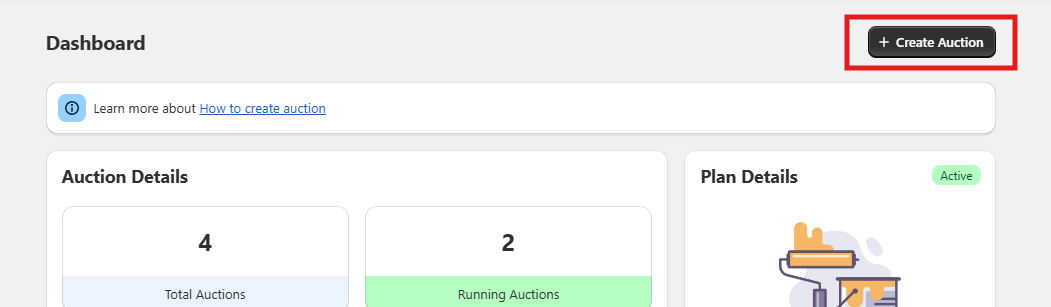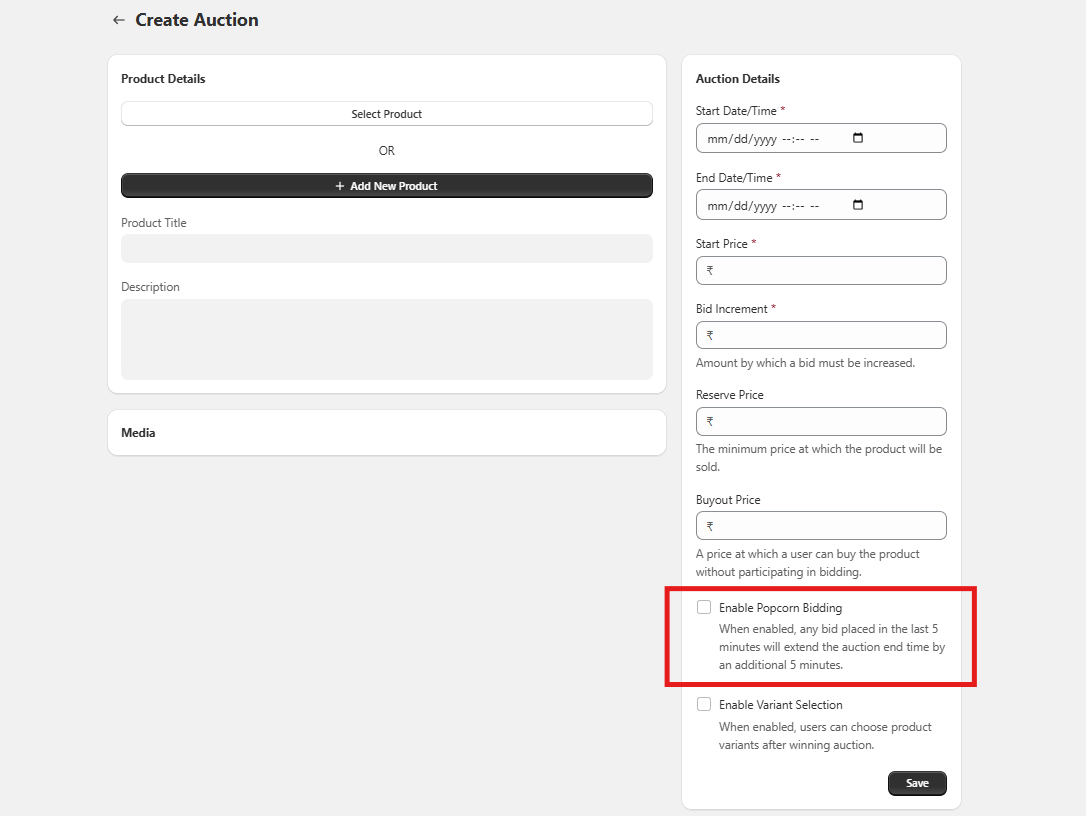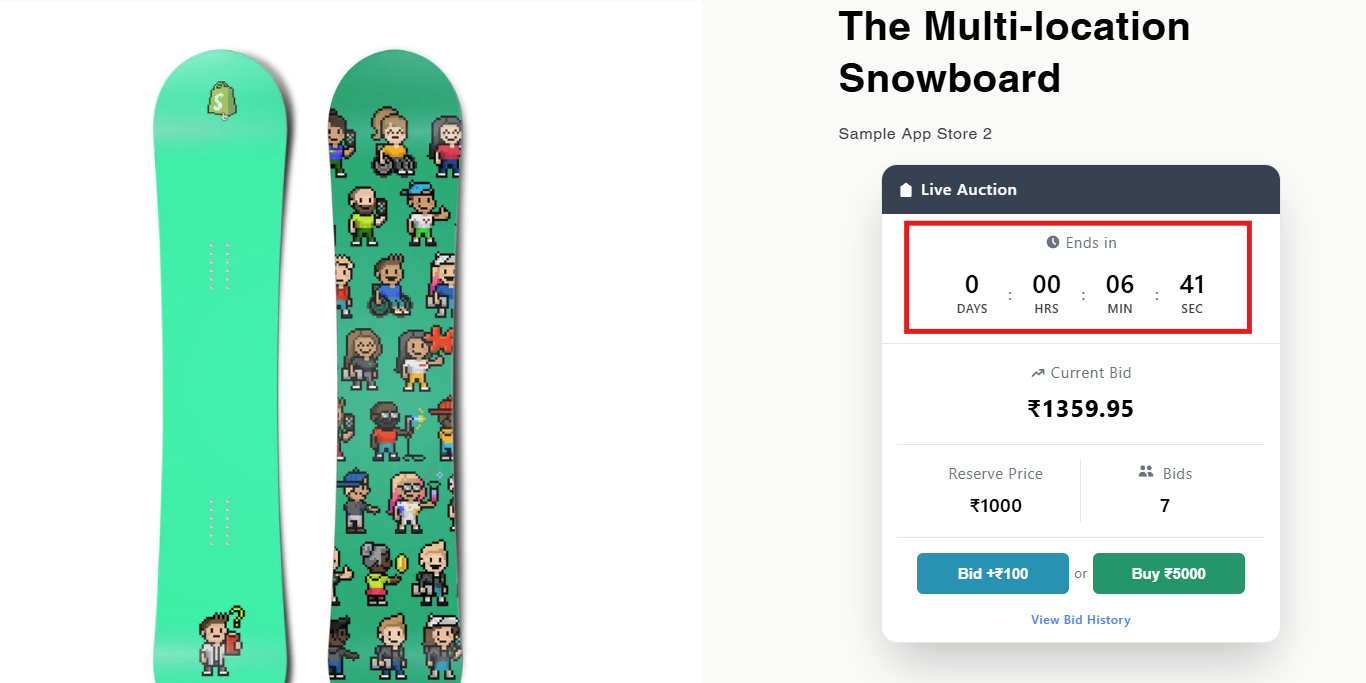Description
While creating an auction, you can enable the Popcorn Bidding option by selecting the corresponding checkbox. When enabled, if a user places a bid within the last 5 minutes of the auction, the ending time will automatically extend by an additional 5 minutes. This prevents last-second sniping and ensures every bidder has a fair chance to win the product.
How it works
Step 1: Start Creating an Auction
Go to the auction creation section in your app dashboard.
Step 2: Enable Popcorn Bidding
While setting up your auction, look for the “Popcorn Bidding” checkbox.
Select it to enable the anti-snipe feature.
Step 3: Set Up and Publish the Auction
Continue configuring your auction as usual and publish it once complete.
Step 4: Auction Is Live
The auction runs as normal, allowing users to place bids during the specified time window.
Step 5: Bidding in Final 5 Minutes
If a user places a bid within the last 5 minutes of the auction:
- ⏳ The auction timer will automatically extend by 5 more minutes.
- 🔄 This gives other bidders a fair opportunity to respond and place counter-bids.
Before
After
Step 6: Final Winner
The auction will only end when no new bids are placed in the final 5-minute window, ensuring a fair and competitive bidding environment.
🎯 This feature prevents last-second sniping and encourages open, dynamic bidding until all participants have had their chance.